To download videos right click on the link and select save target as or save link as.But in most browsers just a single left click will automatically start downloading.
Files are uploaded in various file sharing sites.MOST OF THE FILES ARE UPLOADED IN WWW.ESNIPS.COM ,WWW.4SHARED.COM ,WWW.MEGAUPLOAD.COM, WWW.RAPIDSHARE.COM,WWW.MEDIAFIRE.COM,WWW.MIHD.NET, WWW.FILEFACTORY.COM, .Download procedure is different for different sites,but simple....Some offer unlimited download[eg:mihd],but some having restriction to download all files continuously....we want to wait for few minutes between downloads[eg:rapidshare].in some sites you may need to type image verification code before download...in MIHD website you need to press on the "request your download" seen on the top right corner. when you click on that next page comes with download link on top left corner...now download the file,save it.In most sites files are uploaded in rar or zip format[not all files],so you will need WINRAR or WINZIP software. Extract files with the help of these softwares and save the files
WINRAr download link
SECOND LINK
This is an important software to open RAR, ZIP files. Most of files on internet including my blog are uploaded in RAR format. You need winRAR to unpack (unzip) them
Burning an ISO image to CD or DVD
- Launch Nero.
- Choose Recorder / Burn image
- Browse to the location of the ISO file and select the ISO file you want to burn to cd/dvd
- Click on "Burn" now.
Or just select the file and right-mouse-click to burn directly.
Finally how to play .mov,.mp4,..avi,.rm,AVI, DAT, MPEG, DivX,MPEG-1, MPEG-2, MPEG-4, , ogg,flv,3gp...........files.
VISIT VIDEO PLAYERS FREE DOWNLOAD TO KNOW MORE


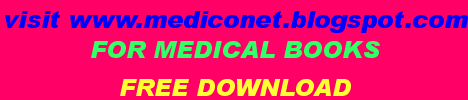

No comments:
Post a Comment